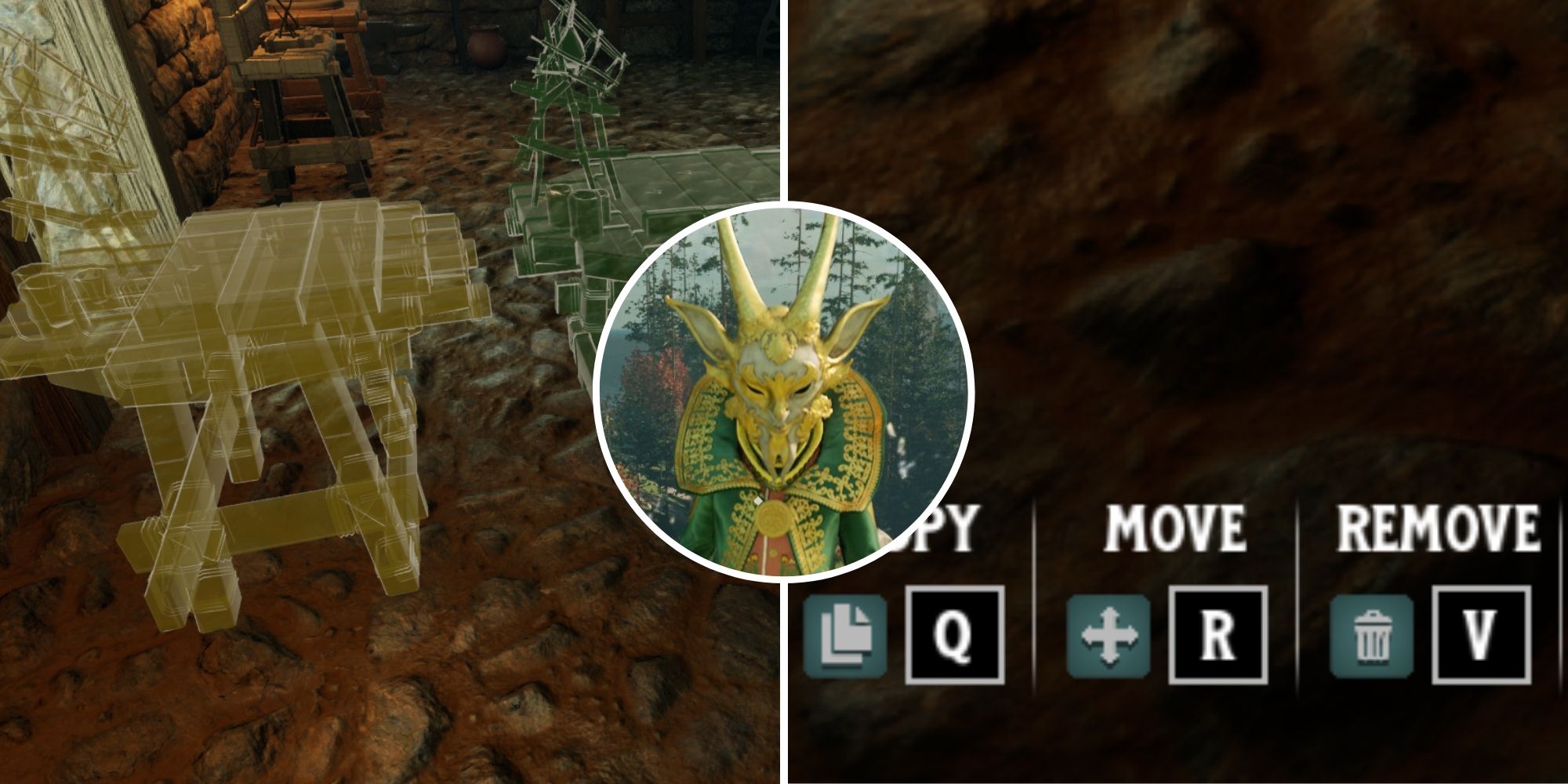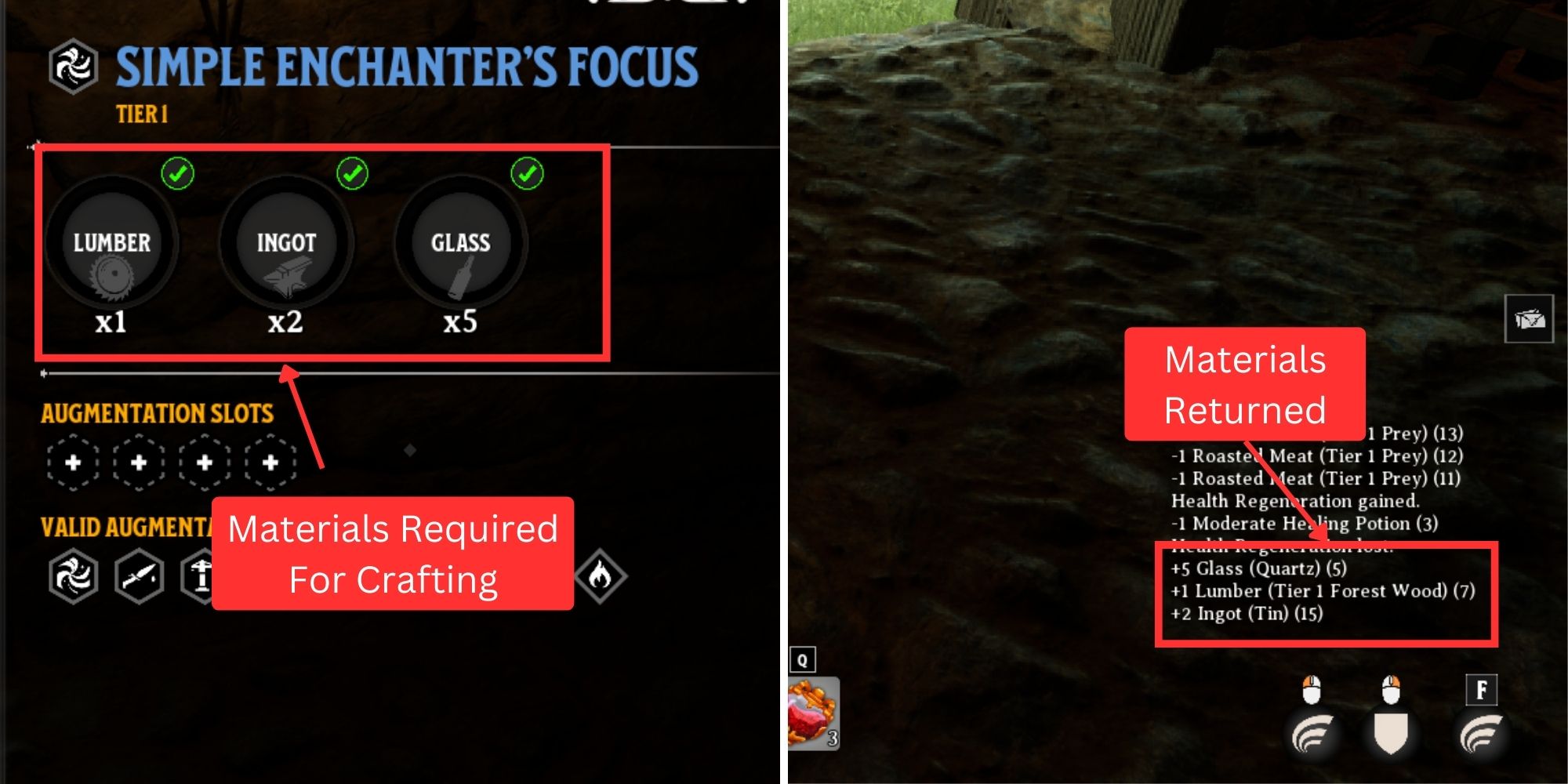Having the ability to move built structures around is one of the most sought-after features in any survival game. Modifying your base to suit your evolving needs becomes much, much easier with the ability to simply pick up an already roaring campfire and place it in another spot.
Nightingale: How To Return To Previous Realms
Wondering if you can go back to a realm after leaving in Nightingale? Here’s a guide to help out.
Nightingale does offer its players this quality of life feature. But unfortunately, it’s never really explained properly, making it very easy to miss. Here is everything you need to know about the ability to relocate structures in the game.
Nightingale
- Released
- February 20, 2024
- Developer
- Inflexion Games
How To Relocate Structures
Players can move built structures by pressing X while aiming their camera at them. Three new options will appear at the bottom of the screen: Move, Copy, and Remove.
- Move (R): Selecting this option lets you move the structure to any place within sight. It functions just like placing a new structure. Once you’re happy with the placement, press the interact button (E), and the structure will disappear from its previous spot and appear in the new one.
- Copy (Q): This will duplicate the item you’re looking at, allowing you to expand your base quickly without having to scroll through the menus.
- Remove (V): The structure will be destroyed, and you’ll get back all of the parts that were used to create the structure. This will also destroy any supported structures like the wall on top of a foundation.
It’s important to note that the Remove Function is different from destroying a structure using an axe or a mining pick. If you do that, you’ll only get back some of the materials that went into the construction of that structure. Let’s take bedroll as an example. It takes 6 Sticks and 6 Plant Fibres to make one bedroll. If you destroy the bedroll using an Axe, you’ll get back 3-4 Sticks and 3-4 Plant Fibre. But if you ‘Remove’ the bedroll using the hotkey, you’ll get back all 6 Sticks and 6 Plant Fibres.
This might not be significant in the early game when materials are easy to come by, but when you start making rarer items and crafting stations that require things like Mechanical Gears, Shafts, and other refined items, the cost of remaking a destroyed structure is time-consuming, to say the least.
The game also takes into account which variant of the material went into construction. If, for example, you used Ingots (Shimmering) to make a Crude Portal but meant to use Ingots (Tin) instead, you can deconstruct the Crude Portal using the ‘Remove’ function and get back the exact Ingots that went into construction.
If you’re having trouble understanding the underlying mechanics of Nightingale and how they function, you might find our how to use augments and how to split stacks guides helpful.
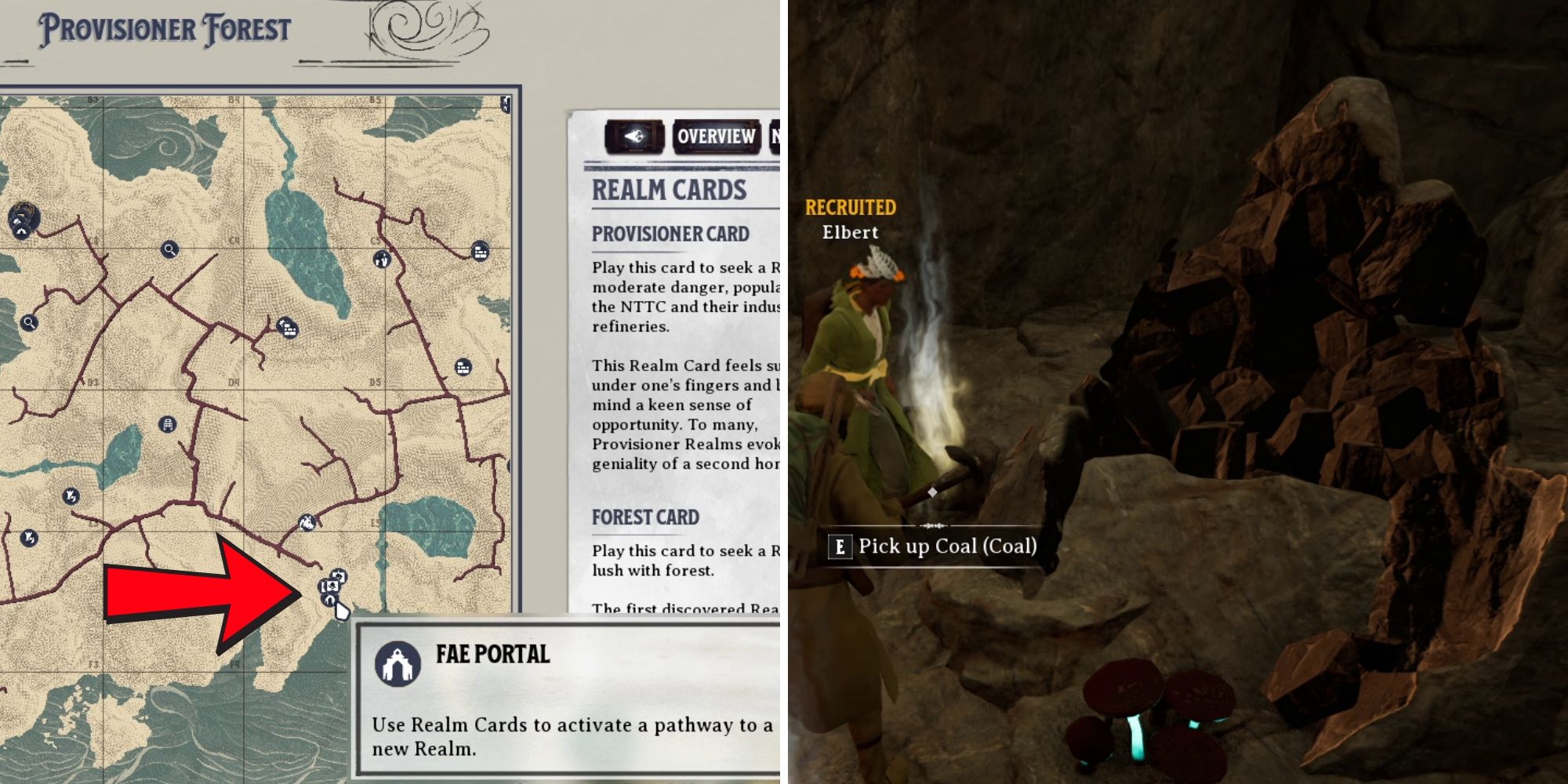
Nightingale: How To Get Coal
Looking for some Coal in Nightingale can be time-consuming if you don’t know where to look. Here’s a guide to help out.